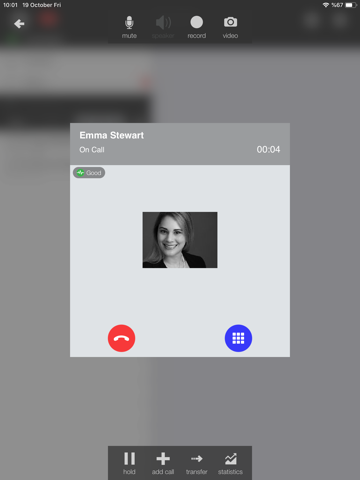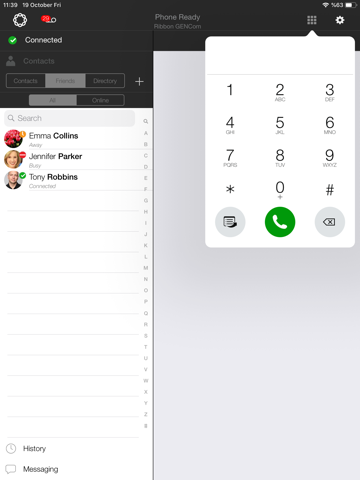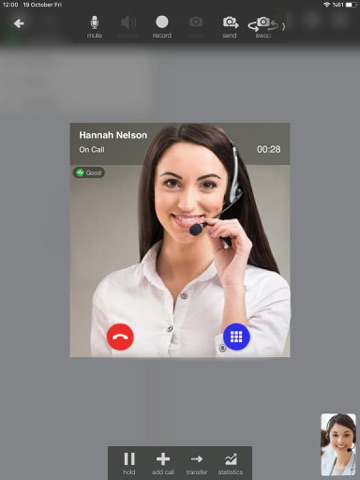
GENCom for Mobile app for iPhone and iPad
Developer: GENBAND US LLC
First release : 07 Oct 2011
App size: 96.74 Mb
GENCom for Mobile is an iPhone and iPad application that delivers Unified Communications (UC) services to a mobile device. GENCom for Mobile leverages SIP-based VoIP and is fully integrated with the Ribbon Application Server. The app will automatically detect whether it is being used on an iPhone or iPad and provide an optimized experience for each type of device.
GENCom for Mobile can be deployed as a user’s primary UC client or in concert with other GENCom clients, Smart Office clients and standards-based SIP devices. The client can ring concurrently with other clients/devices so users never miss a call. Support for Apple CallKit enables the client to tightly integrate with the mobile device. Easily access personal or company directories, see a user’s presence, and start a conversation with IM, voice, or video. Leverage the Call Grabber feature to effortlessly move live calls from one client/device to another. GENCom for Mobile services include:
• Voice Calling
• Video Calling (point to point)
• Voice Conferencing (via Ribbon’s MeetMe Conference services)
• Instant Messaging
• Presence
• Network Based Address Book
Other features include:
• Optimized experience for iPhone and iPad
• Apple CallKit support
• Quick Start Button for MeetMe Conference access
• Quick Start Button for Call Grabber
• Integration with Ribbon Application Server personal and corporate address book contacts
• Automatic codec selection to ensure best call quality
• Network-based remote provisioning
• Call recording
• Call logs
• Security and encryption via TLS and SRTP
• Bluetooth support
• Calling party picture display
• Push notification (network support required)
• Push to cellular network option
• Support for multiple languages
Consult the product documentation for complete feature details.
PLEASE NOTE: This GENCom client requires a valid login and password for a Ribbon Application Server. Ribbon Communications can refer interested users to an authorized service provider; for more information contact: [email protected]